The Society for Technical Communication has published a review of my book.
The June 2013 issue of Technical Communication Online, STC’s Journal, contains a review of Usability in Government Systems: User Experience Design for Citizens and Public Servants, the book from Morgan Kaufmann Press that Dianne Murray and I edited. The review, written by STC former book review editor Avon J. Murphy, begins as follows:
Elizabeth Buie and Dianne Murray have pulled together a book that is long overdue. Government computer systems affect everyone, but until now, no book has focused on improving the user interaction with those systems.
The editors do most things right. Their collection of 24 chapters by 41 authors spread over nearly every part of the globe provides an international kaleidoscope rich in detail.
Murphy likes the international flavor and rich detail of the book and applauds the inclusion of case studies, success factors, and further reading. He finds eight chapters “particularly useful and interesting” for himself, and he calls particular attention to chapters he sees as strongly relevant to technical communication. Murphy points out three chapters whose authors will be familiar to STC members — plain language, content strategy, and usability testing — and I was pleased to see his description of my own chapter, “Getting UX into the Contract” (coauthored with Timo Jokela), as a don’t-miss for people who work with contracts. Murphy recommends that usability folks working with government systems buy the book and that technical communicators borrow it to read specific chapters.
Murphy also expresses three criticisms. To two of them I say “fair enough”:
- Some chapters, Murphy says, “are dull reading, with too many long, often boring paragraphs.”
Honestly, I wish we had had more time to edit the writing of our chapter authors who are better subject-matter experts than they are writers in English. I like to think we will have the opportunity to improve those chapters in future editions of the book. - The second concern, he describes as “an interesting usability weakness”. (Ouch!) “Neither the detailed table of contents”, he writes, “nor the biographical section identifies who wrote which chapter.” This, he says, makes the book harder to navigate.
This is a good point, and I suspect it will be easy to add chapter authors to the ToC in future editions.
Murphy’s third criticism, however, does not hold water. Some of the chapters, he writes (citing specifically the ones on security, privacy, and policymaking), “seem not to apply directly to usability at all.” This comment appears to miss the fact that this book addresses not only usability but the broader concept of user experience, and that it covers not only immediate interaction with electronic systems but also the contexts in which those interactions occur. Moreover, electronic system usability directly affects citizen security and privacy: The usability of online security, for example, has received much attention from usability experts such as Dana Chisnell and from business publications as important as Forbes. This book is about applying usability engineering to all aspects of system design that affect citizens’ experiences of interacting with government.
Right, enough grousing. On the whole, I’m very happy with this review. It is overall quite positive, it gives some specific feedback that Dianne and I can address in future editions, and it encourages people to buy the book. I could hardly ask for more.

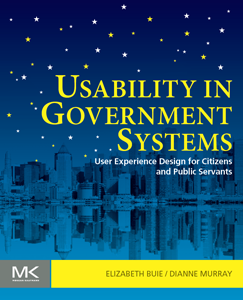 Here are some highlights, adapted and slightly modified from the book’s introduction:
Here are some highlights, adapted and slightly modified from the book’s introduction: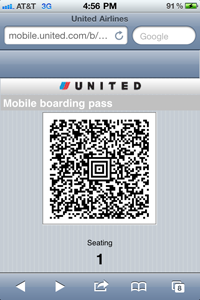 Yesterday I used a mobile boarding pass for the first time. United Airlines’ checkin didn’t make me choose between mobile and paper, so I chose both — it wasn’t a risk to try mobile because I would have the paper as a backup, just in case.
Yesterday I used a mobile boarding pass for the first time. United Airlines’ checkin didn’t make me choose between mobile and paper, so I chose both — it wasn’t a risk to try mobile because I would have the paper as a backup, just in case.

30 March 2015
Calibrating web design for citizens: The value of user testing for government websites
(This is the English version of an article I wrote for Nòva24Ore Tec, a technology insert edited by Italian journalist Luca De Biase for the newspaper Il Sole 24 Ore. Note: The Italian version has been edited down a little.)
Italy leads the world in Design. Italian designers create elegant, beautiful products that people everywhere love. “Quite simply, we are the best”, declared architect Luigi Caccia Dominioni. “We have more imagination, more culture, and we are better mediators between the past and the future.” So why should Italian website designers imagine that they should test their designs with users?
Italian websites can be beautiful and elegant indeed. But for people to love a it, a site must be usable as well. It must enable its users to accomplish their goals quickly, smoothly and accurately. Especially when it’s a public administration site whose job is to serve all of the citizens (and many foreigners too).
Government digital services involve complex interactions with the people who use them. Even the best designers cannot predict with certainty how well users will understand and respond to a design, what they will find confusing or frustrating in even the simplest transaction. Yes, there are guidelines for usable web design, such as the US Government’s research-based guidelines. But even these extensive, detailed guidelines acknowledge usability testing as an essential part of the process.
Providing government services via digital channels has two goals. The obvious one is to save money: the UK’s 2012 Digital Efficiency Report describes the digital channel as much cheaper than the others. For some services, it says, transactions conducted by telephone, by post, and in person cost 20, 30, and 50 times as much, respectively, as transactions conducted digitally. No wonder governments want to get citizens online. According to its 2013 Government Digital Strategy paper, moving to “digital by default” would save the UK government £1.7 to £1.8 billion each year.
That’s approximately 2.4 billion euros in savings every year. With almost as many people as the UK, might not Italy hope to achieve comparable savings?
Less obviously, perhaps, but equally importantly, going digital aims to improve the availability and efficiency of government services. Here’s the UK Government Digital Strategy paper again:
“But this isn’t just about saving money – the public increasingly expects to access services quickly and conveniently, at times and in ways that suit them. We will not leave anyone behind but we will use digital technology to drive better services and lower costs.”
Cost savings, however, cannot be achieved merely by providing services online. If the services are not usable enough, the public will not use them. The October 2013 launch of healthcare.gov, the site by which Americans were to sign up for the new health insurance program, failed disastrously. It failed in part because of usability problems that testing could have found, such as requiring users to create an account before they could find the cost of an insurance policy. In large numbers, Americans had to use the much costlier telephone and in-person channels to access this service, and the site had to undergo expensive revision.
The UK Government approaches usability by requiring its public websites to adopt not only a consistent style but also a user centered process. The Digital by Default Service Standard requires all new transactional government services to meet 26 criteria for digital service provision. The criteria cover goals (“Create a service that is simple and intuitive enough that users succeed first time, unaided”), methods (“Establish performance benchmarks … against which the service will be measured”; “Analyse the prototype service’s success, and translate user feedback into features and tasks for the next phase of development”), management (“Put in place a sustainable multidisciplinary team that can design, build and operate the service, led by a suitably skilled and senior service manager with decision-making responsibility”). The standard explicitly requires user research and usability testing (“Put a plan in place for ongoing user research and usability testing to continuously seek feedback from users”) as part of the process, and it addresses both user performance and user satisfaction.
The USA takes a different approach. Its General Services Administration (GSA) offers a DigitalGov UX program that provides training and support to help agencies develop and apply their own usability competencies. “We provide effective user-centered services”, GSA says, “focused on the interaction between government and the public it serves.”
Usability engineering costs money, you might argue. And you’d be right. Thirty years ago, people argued against software engineering because it was “too expensive”. Eventually we learned that software engineering saves more money than it costs: the earlier a problem is found, the cheaper it is to correct — and a re-do of a fielded system is expensive. The same goes for usability: a prototype is far cheaper to change than is a site that has already gone live. In addition, launching a site that still has major usability problems can give you a bad reputation and can make people reluctant to come back to it, even after you fix the problems. Especially in these days of social media, word spreads fast.